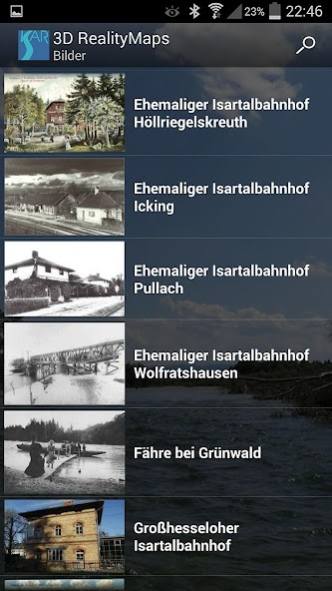Isargeschichte(n) 0.1.8.200709
Free Version
Publisher Description
The app Isar history (n) indicates the Isar from the origin in the Alps to Munich as a photo-realistic 3D map. It introduces important historical places and displayed in the real landscape. Short videos, images and maps tell of long ago. Carefully selected hiking and cycling with plotted Route along the Isar invite you to explore.
Due to the 3D display based on high-resolution aerial images, even the smallest details of the landscape are visible. Move facilitates, realistic 3D representation of the landscape along with the GPS function, the orientation. The current position is indicated by GPS in the 3D map and at any time it is clear where one currently is and continue as the road. All information, photos and videos are locates geographically accurate.
Features at a glance:
- Photorealistic 3D map based on aerial photographs
- Stories, illustrated with videos and photos to historical sites and events
- Hiking and cycling along the Isar with indication of the route curve and description
- Representation of one's position using GPS
- 3D map to download for continuous availability even without an internet connection
About Isargeschichte(n)
Isargeschichte(n) is a free app for Android published in the Geography list of apps, part of Education.
The company that develops Isargeschichte(n) is 3D RealityMaps. The latest version released by its developer is 0.1.8.200709.
To install Isargeschichte(n) on your Android device, just click the green Continue To App button above to start the installation process. The app is listed on our website since 2020-07-09 and was downloaded 0 times. We have already checked if the download link is safe, however for your own protection we recommend that you scan the downloaded app with your antivirus. Your antivirus may detect the Isargeschichte(n) as malware as malware if the download link to de.realitymaps.isargeschichten is broken.
How to install Isargeschichte(n) on your Android device:
- Click on the Continue To App button on our website. This will redirect you to Google Play.
- Once the Isargeschichte(n) is shown in the Google Play listing of your Android device, you can start its download and installation. Tap on the Install button located below the search bar and to the right of the app icon.
- A pop-up window with the permissions required by Isargeschichte(n) will be shown. Click on Accept to continue the process.
- Isargeschichte(n) will be downloaded onto your device, displaying a progress. Once the download completes, the installation will start and you'll get a notification after the installation is finished.